@region
Summary
Applies CSS styles to portions of content as it appears when flowing within a specified set of regions.
The basic syntax is as follows:
@region <region_selector> {
<content_selector> {
/* ... CSS properties ... */
}
}
The region_selector specifies a set of region elements. Within that scope, the content_selector applies to any range (or ‘fragment’) of the selected content when it appears within each region. This example produces the following result:
/* default paragraph text */
p { color: gray: }
/* customized for fragments that appear within region */
@region-style #intro {
p { color: blue; }
}
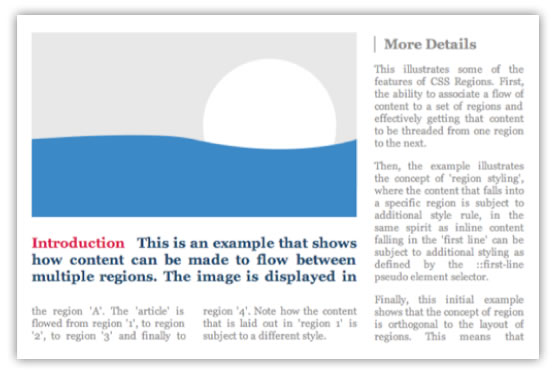
Examples
Inverts paragraph text within the first region
/* dark gray text color by default */
p {
color: #444;
}
/* dark gray background for first region */
div.region:first-of-type {
background-color: #444;
}
/* white text only within first region */
@region div.region:first-of-type {
p {
color: #fff;
}
}
/* associate content with CSS regions */
article.content { flow-into: main; }
div.region { flow-from: main; }
Usage
The @region rule does not change the cascading order of content selectors.
Use the CSSRegionStyleRule interface to apply @region rules programmatically.
Notes
Only the following set of CSS properties work within @region rules:
- font properties (font-weight, font-size, font-variant, font-style, font-family)
- color
- opacity
- background properties (background-color, background-image)
- alignment and justification properties (text-align, text-align-last, word-spacing, text-justify)
- letter-spacing
- text-decoration
- text-transform
- line-height
- border properties (border-color, border-style, border-width)
- border-radius
- border image properties: (border-image-source, border-image-slice, border-image-width, border-image-outset, border-image-repeat)
- margin
- padding
- text-shadow
- box-shadow
- box-decoration-break
- width
Related specifications
- CSS Regions Module Level 1
- W3C Working Draft 23 August 2012
See also
Related articles
Regions
@region
External resources
- W3C editor’s draft: CSS Regions Module Level 3
- Adobe Web Standards: CSS Regions
- Adobe Developer’s Network: CSS3 Regions: Rich page layout with HTML and CSS3
- Sample pages